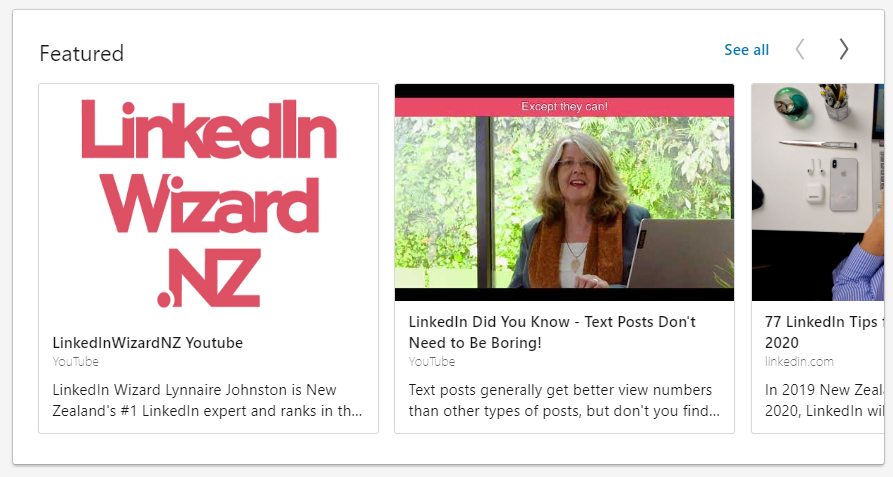
‘Featured’ is one of the best innovations to LinkedIn profiles in many a long day and is a game changer!
It will make a significant difference to the look of your profile and gives you new ways to showcase your skills. ‘Featured’ sits just below About and splits the Media already in About off into a separate section.
It allows you to add so much more to your profile than has ever been possible before and I’m excited about the opportunities it offers.
Here’s an overview of how it can be used. It allows you to:
- Pin posts (it hasn’t been possible to add posts to your profile before, effectively shortening their lifespan)
- Showcase your LinkedIn company page and updates from it
- Display pages from your website such as a landing page (this could be a signup to your newsletter or a sales page)
- Attach your latest and previous LinkedIn articles (see below for more on this because if you have articles on your profile, this will be important)
- Upload videos – but only through a third party (YouTube etc)
- Pin posts or articles not authored by you but that you have re-shared on your profile
- Load documents that demonstrate knowledge of your industry or the products and services sold by your organisation
- Share slideshows of presentations you have made.
How ‘Featured’ Works
When there are only one or two items, the thumbnail images are quite large, but become smaller as more are added. However, they are still much larger than displayed previously and give great visual appeal. Also, the media items had no description – there was nothing to persuade a profile viewer to look at the items listed there. Now, you can add a title and a description along with the enlarged thumbnail.
Not all items in your ‘Featured’ section display at once, in fact only the first two display fully and half of the third, at least on desktop. To see more, use the right arrow above the second image to scroll through the other items in ‘Featured’.
This enlarged thumbnail does carry a downside, however. As with other parts of LinkedIn, when the link imported from a website displays nothing but a large pale grey box with a tiny grey box in the centre, it looks less than attractive. When the thumbnails were small, it mattered less. Now it matters more.
Previously it wasn’t possible to change the order of your media in ‘About’. Now you can, so if you don’t want the item you uploaded last showing first, just move it. This is ideal if you have evergreen content that always remains relevant – your introductory video, perhaps. In fact, with this change, having an intro video of yourself and possibly your company will become common, potentially essential.
It’s great to be able to feature posts and I particularly like this. To add a post to ‘Featured’, click the three dots (…) at the top right of the post and follow the prompts. Unfortunately, text posts don’t seem to display well. The words run on in one big block, not as you have it laid out in your post. To get around this, upload the URL of the post instead.
‘Featured’ goes one step further than might have otherwise been expected. It allows you to add posts from other people that you have shared along with an image from that post. Instead of the title and description being visible when uploaded from your own profile, it shows the words that you wrote about their post in your reshare. If you’re not happy with it, edit it on the original post so it displays better on your Featured section. When a viewer of your profile clicks on the post itself, LinkedIn takes them back to your reshare of the original post.
Unfortunately but understandably, group and event posts can’t be added to ‘Featured’ because of privacy issues.
Another aspect of the ‘Featured’ section I like is its placement. It is high enough up in the profile to be seen without having to scroll and I’m picking it will definitely get more views than when Media was tacked on to the end of your About.
One more improvement is that when an external URL is featured, only one click is required to see the media. Previously, there was an intermediary step that required clicking View.
There is no limit to the number of items you can add to featured but my guess is that if we keep adding new content and don’t remove older material, it might become very messy and out of date. As no one will likely bother viewing older items anyway, some regular housekeeping will be required to keep this looking good.
My summary: the ability to showcase different types of material is excellent and when used well it will provide many added opportunities to stand out from the crowd.
