LinkedIn polls have made a welcome return to LinkedIn and provide a simple way to survey LinkedIn members.
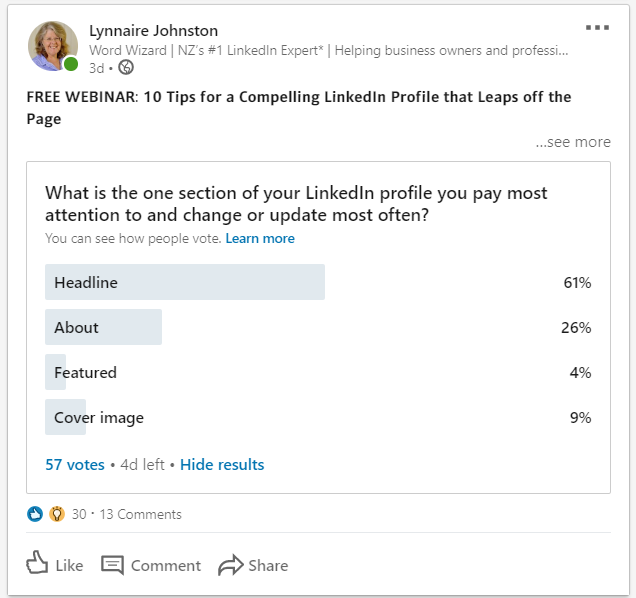
Here’s what you need to know about LinkedIn polls:
- Questions can be up to 140 characters long
- You can provide two, three or four optional answers
- Answers can be up to 30 characters each
- Polls can be set to run for one day, two days, one week or two weeks
- Polls can be posted from the Home page of both personal profiles and company pages
- The number of people who have voted in a Poll is visible to everyone but how they have voted isn’t, until they vote themselves.
Polls, like all posts, can have accompanying text which is useful for explaining the purpose of the poll, and, perhaps, what you intend to do with the results.
One good way to use polls is to ask a question in the poll, and in the accompanying post text ask for additional information via a comment. A significant number of relevant comments gets noted up by the algorithm and the post is distributed to more newsfeeds.
Authors of polls can see the names of those who have voted but not which option they have voted for. First-degree connections can be messaged from within the poll.
On the first poll I published when the feature became available, the ratio of 1st-degree connections to 2nd- and 3rd-degree was close to 50:50. If that ratio is truly representative it makes polls a good source of potential new connections.
Why would you want to use polls in your LinkedIn publishing? According to LinkedIn, to canvas opinions and get feedback. Described by TechCrunch as ‘a quick-fire and low-bar way of asking a question and encouraging engagement’, polls are straightforward and easy to put together.
From the voter’s perspective it is simple to vote and they have more of a voice than a simple like or other reaction.
As with any LinkedIn feature, people will use polls in different ways to achieve their desired results. But I think it likely they will be hugely popular with early adopters for a time and then become a routine alternative to text, image, video and document posts.
Lynnaire Johnston, Word Wizard is New Zealand’s #1 LinkedIn expert and in the top 20 Asia Pacific, as ranked by the Social Media Marketing Institute. She is a daily LinkedIn practitioner, and works with clients on their LinkedIn profiles, training their staff, and provides personal coaching sessions. Follow her to learn more about LinkedIn and don’t forget to read her 77 tips for using LinkedIn in 2020.
